Knowledge Base
Configuring Brooktrout SR140 for handSIP T.38 Fax SIP Trunk
Procedure:
From your fax server:
- Open the Brooktrout Configuration Tool.
- On the Welcome Screen, click the Advanced Mode button.
- In the left-hand pane, expand IP Call Control Modules and click on SIP.
- In the right-hand pane, click the IP Parameters tab and enter the following information:
- Primary Gateway: fax.handsip.com using port 5060
- Primary Proxy Server: fax.handsip.com using port 5062
- Primary Registrar Server: fax.handsip.com using port 5062
- From Value: “username” <sip:username@fax.handsip.com> (replace username with your handSIP T.38 Fax username)
- Username: enter your handSIP T.38 Fax username (e.g. imecom.username)
- Click Advanced and enter the following information.
- Primary Registrar Server Address of Record: username@fax.handsip.com (replace username with your handSIP T.38 Fax username)
- Primary Registrar Server Username: enter your handSIP T.38 Fax username (e.g. imecom.username)
- Primary Registrar Server Password: enter your handSIP T.38 Fax password
- Primary Registrar Server Expiration: 120 (or less)
- Navigate to the T.38 Parameters tab. There should be no specific configurations to change here. Confirm that your settings match those shown in the screen shot below.
- Navigate to the RTP Parameters tab.
- In the RTP codec list field, enter: pcmu pcma.
- Click Save.
- Click Apply.
- Close the Brooktrout Configuration Tool.
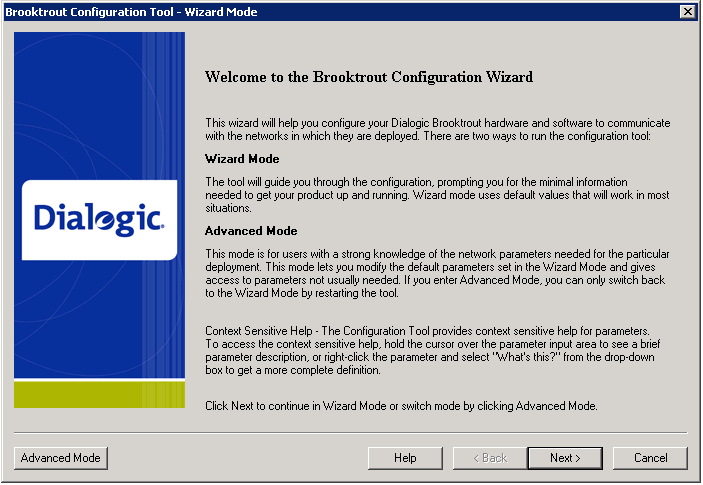
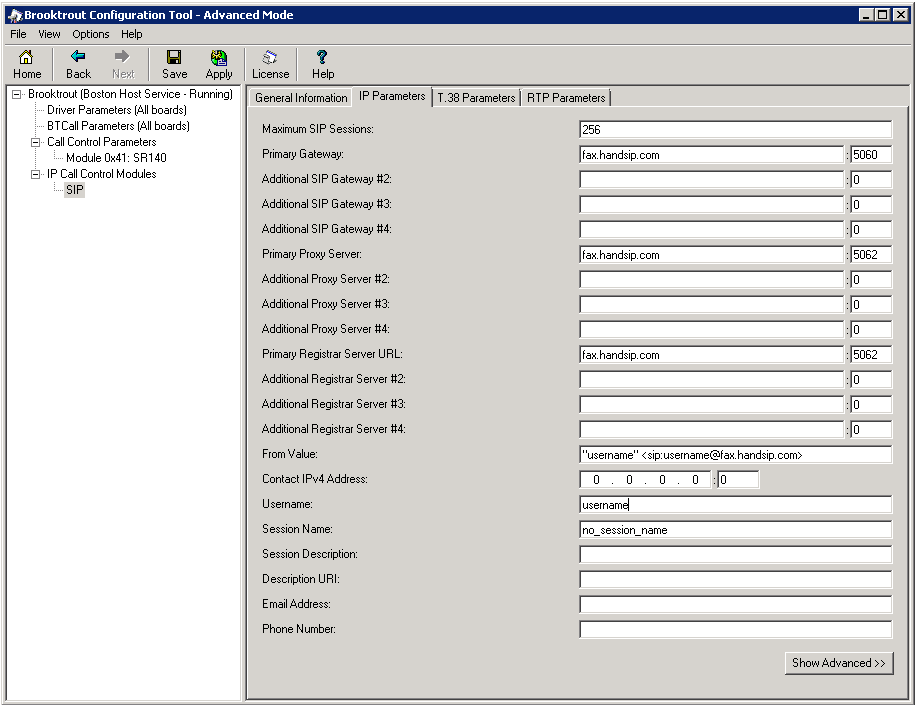
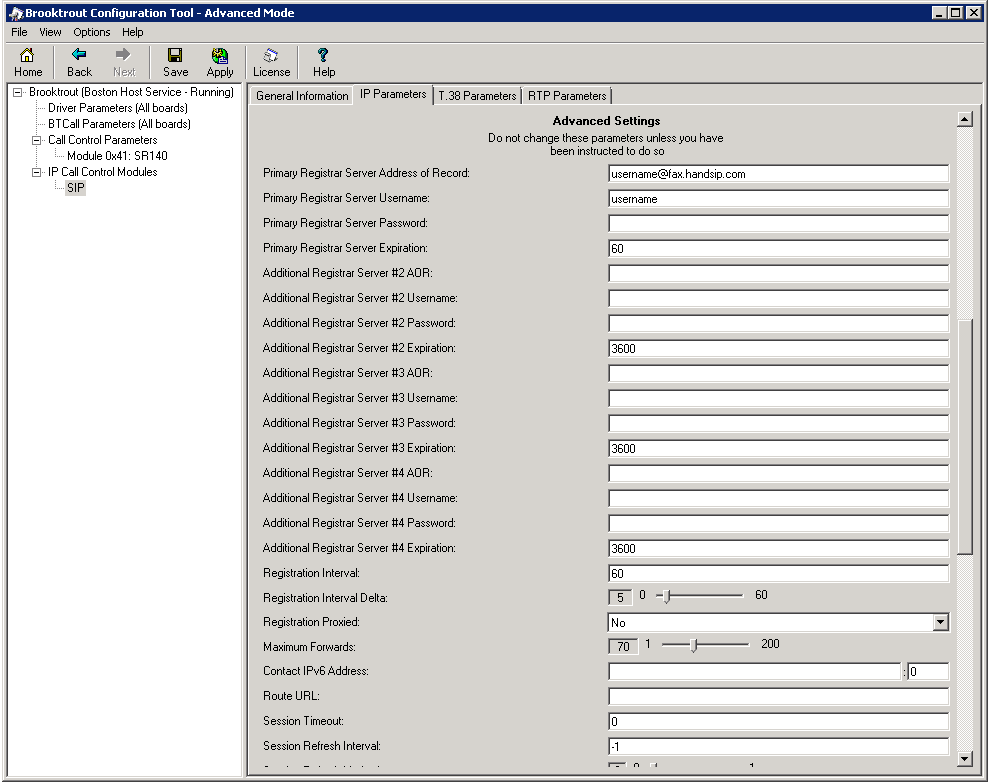
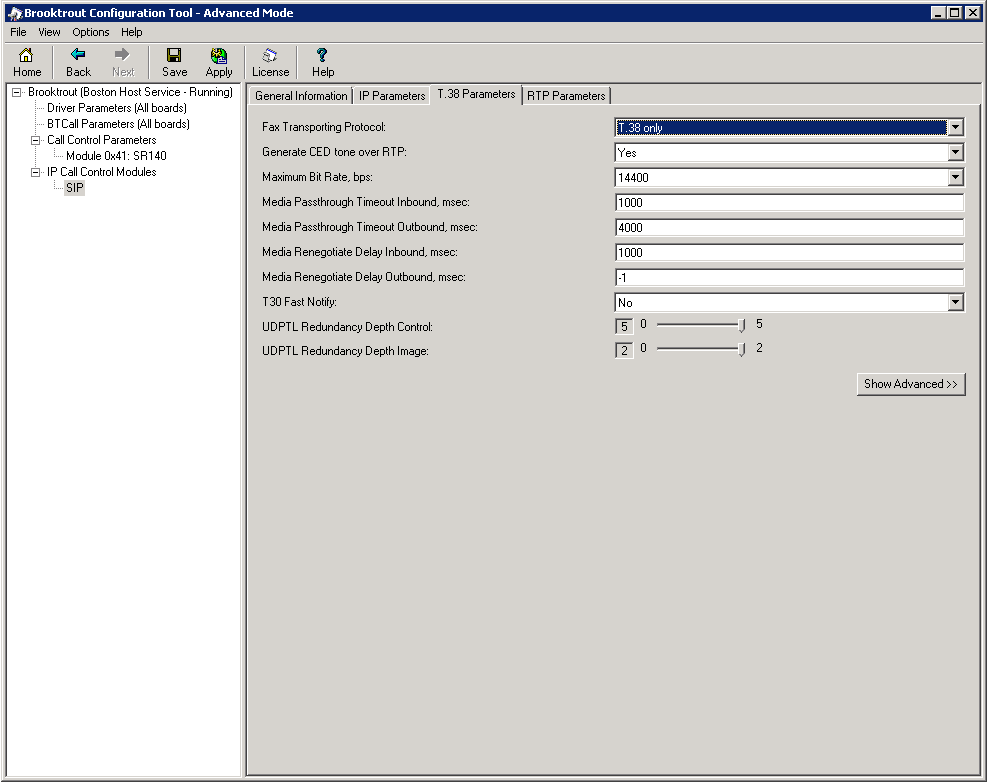
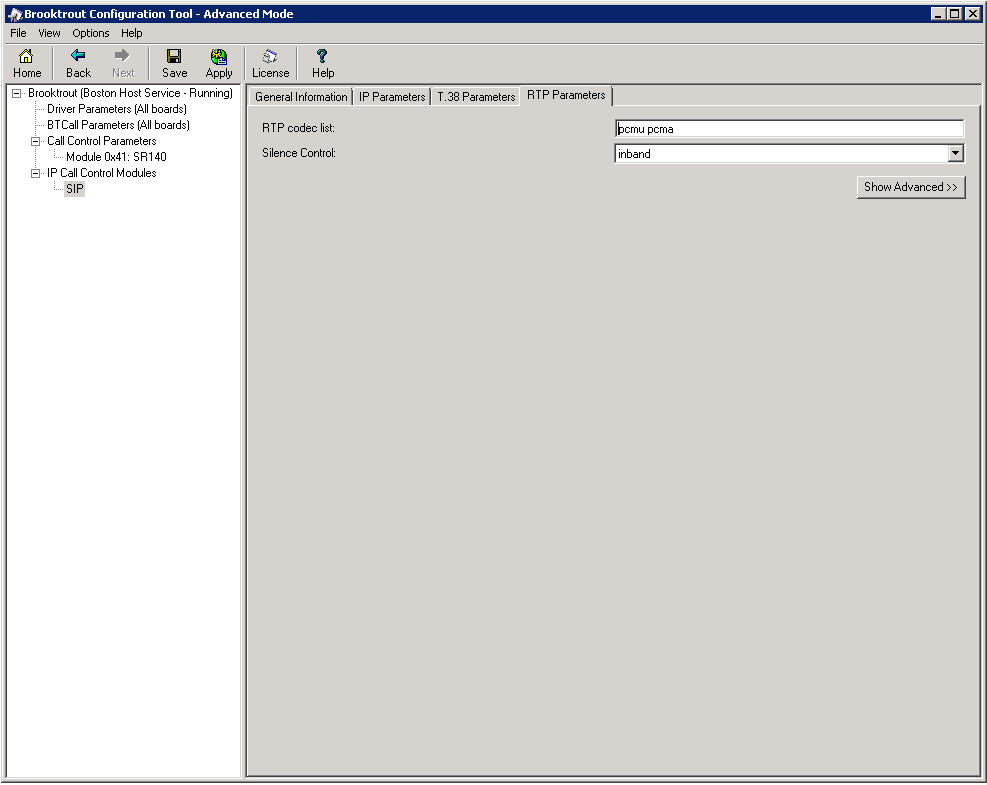
Please Note: Consult your fax application documentation for instructions on whether or not you must restart any services following closure of the Brooktrout Configuration Tool.
