Knowledge Base
DM Fax Gateway Error: Microsoft Management Console Has Stopped Working
Problem:
On Windows Server 2012, when viewing the properties of the DM Fax Gateway snap-in, you receive an error stating that the Microsoft management Console has stopped working.
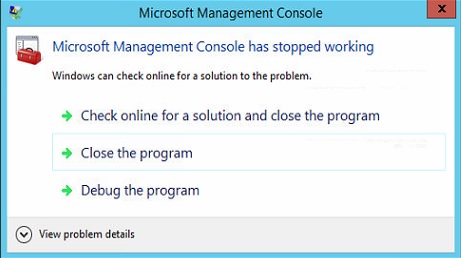
The Solution:
From the fax server:
- Open Server Manager and click Local Server.
- Click the server name to open the System Properties.
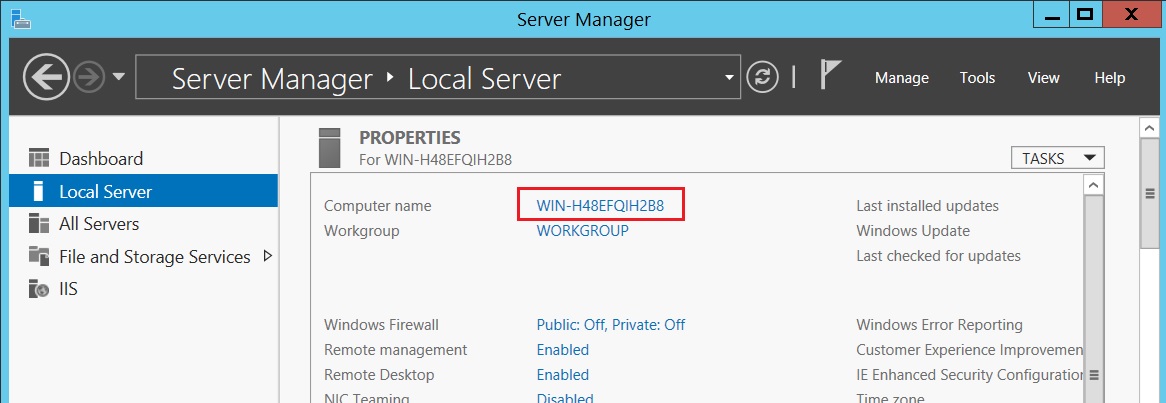
- Navigate to the Advanced tab and click Settings.
- Enable the option to turn on DEP and click Apply.
- A dialog box will appear notifying you of a required system restart. Restart the fax server.
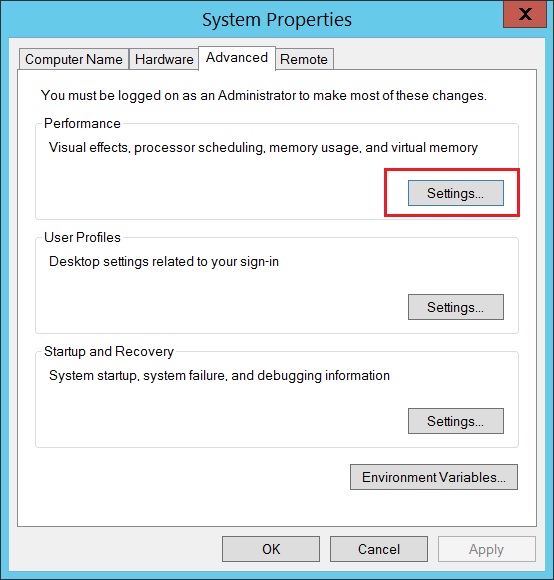
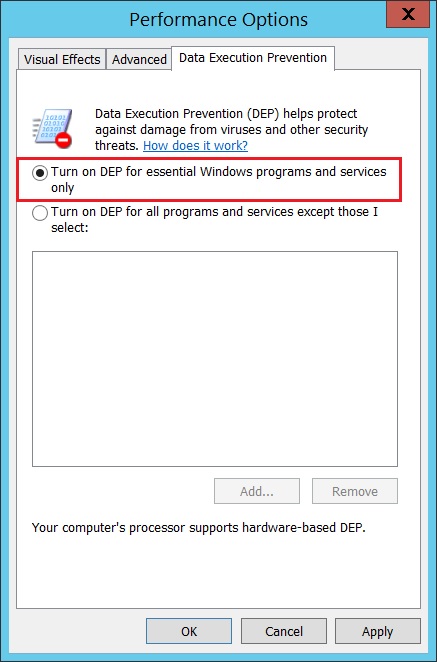
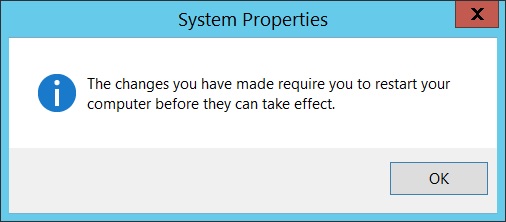
You should no longer receive the MMC error.
